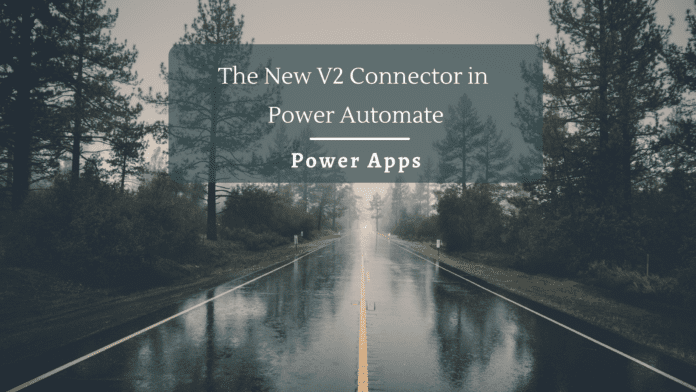Introduction
We used to use the Power Apps Connector with Power Automate to call the flow from the app. This was a very helpful connector as it bridged the gap between Power App and other back-end data sources which needed intermediate processing.
In the below flow, which is getting called from Power App, we fetch the needed data from SharePoint List and send it back to the Power App for further display.
New Power Apps V2 Connector
Microsoft has however rolled out an additional new connector – the V2 version with enhanced abilities. If we search for Power App, we can find the V2 version listed in the available triggers.

Improvements over V1
The new V2 Connector comes with an improved set of capabilities. Previously when we were using the Power Apps connector, management of Input parameters from Power Apps was a tough task. When we wanted to add a parameter, we would click on As in Power Apps property which will instantly create a new variable in Power Automate and they were mandatory values that had to be passed in from Power Apps using the syntax
| <FlowName>.Run(<ParametersCreatedInFlow>) |

In case we created an additional Variable by clicking on “Ask In Power Apps” and later decided not to use it, there was no direct way to remove it from Power App. The only way was to delete the Power Apps trigger and re-add it which was not a neat way of building applications.
However, with the Power Apps V2 connector, we have better control over the Input parameters and we can define it in the trigger itself. We can add the parameters of the below-listed data types to the flow.

In case we need to manage it later by deleting it, the provision to do that is now available with the V2 Connector.

Same way, in the previous connector any declared input parameter was mandatory, but with the new connector, we can mark the field as optional so that we don’t have to mandatorily pass the value from Power App for that parameter.
We can call the flow from Power Apps just like how we used to call the previous version of the trigger using the FlowName.Run method as below

Note: You may not view this connector as the default Power Apps connector in this list of triggers, so you will have to specifically search for Power Apps so that it lists both the Power Apps connectors and you can select the V2 version

Summary
Thus we saw the newly introduced V2 version of the PowerApps Trigger and how it has improved over the previous version of the Power Apps triggers.